Account Deletion Guide
We respect your right to data privacy. Below are detailed instructions on how to delete your account and remove your data from our service.
How to Delete Your Account
Follow these steps to delete your account and remove your data from our service.
Step 1: Navigate to Account Settings
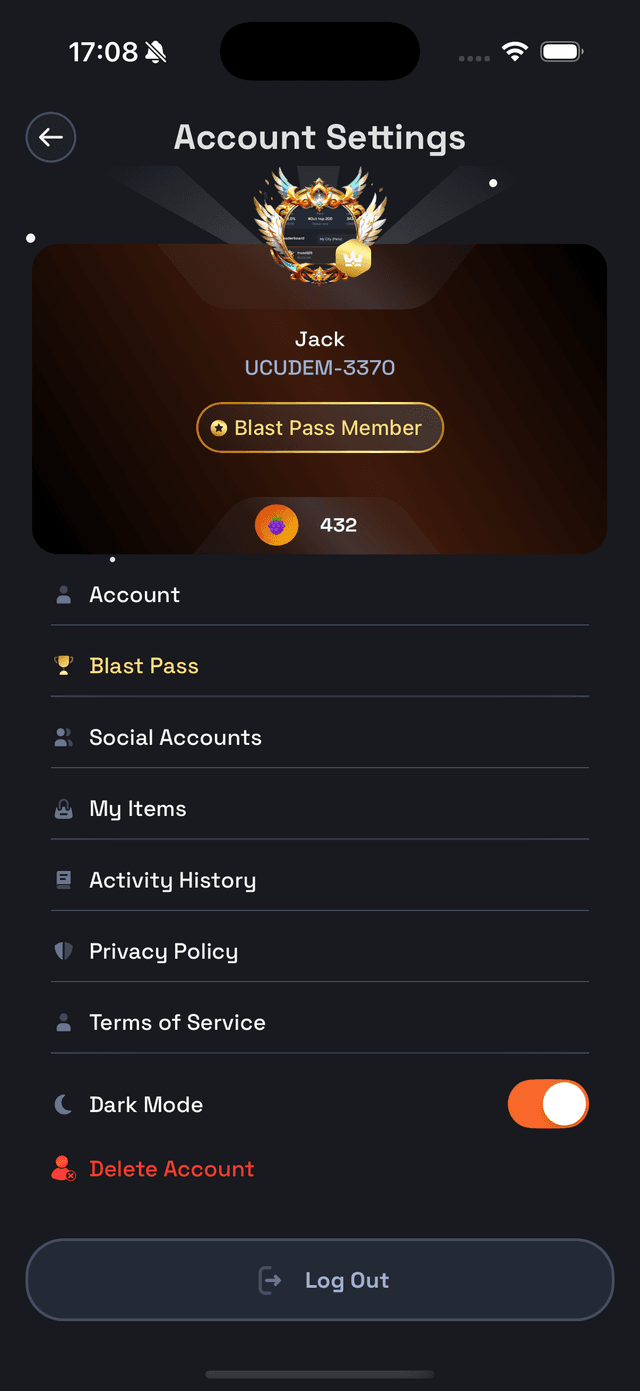
From the Account Settings screen, scroll down to the "Delete Account" option highlighted in red at the bottom.
Step 2: Confirm Account Deletion

Tap the orange "Delete" button on the right to confirm and permanently remove your account. Select "Cancel" if you change your mind.
Important Information About Account Deletion
- Account deletion is permanent and cannot be reversed
- All your personal data will be removed from our servers
- Any active subscriptions will be automatically canceled
- Account deletion may take up to 30 days to complete
- Some data may be retained as required by law
If you have any questions or need assistance, please contact our support team.
Contact Support